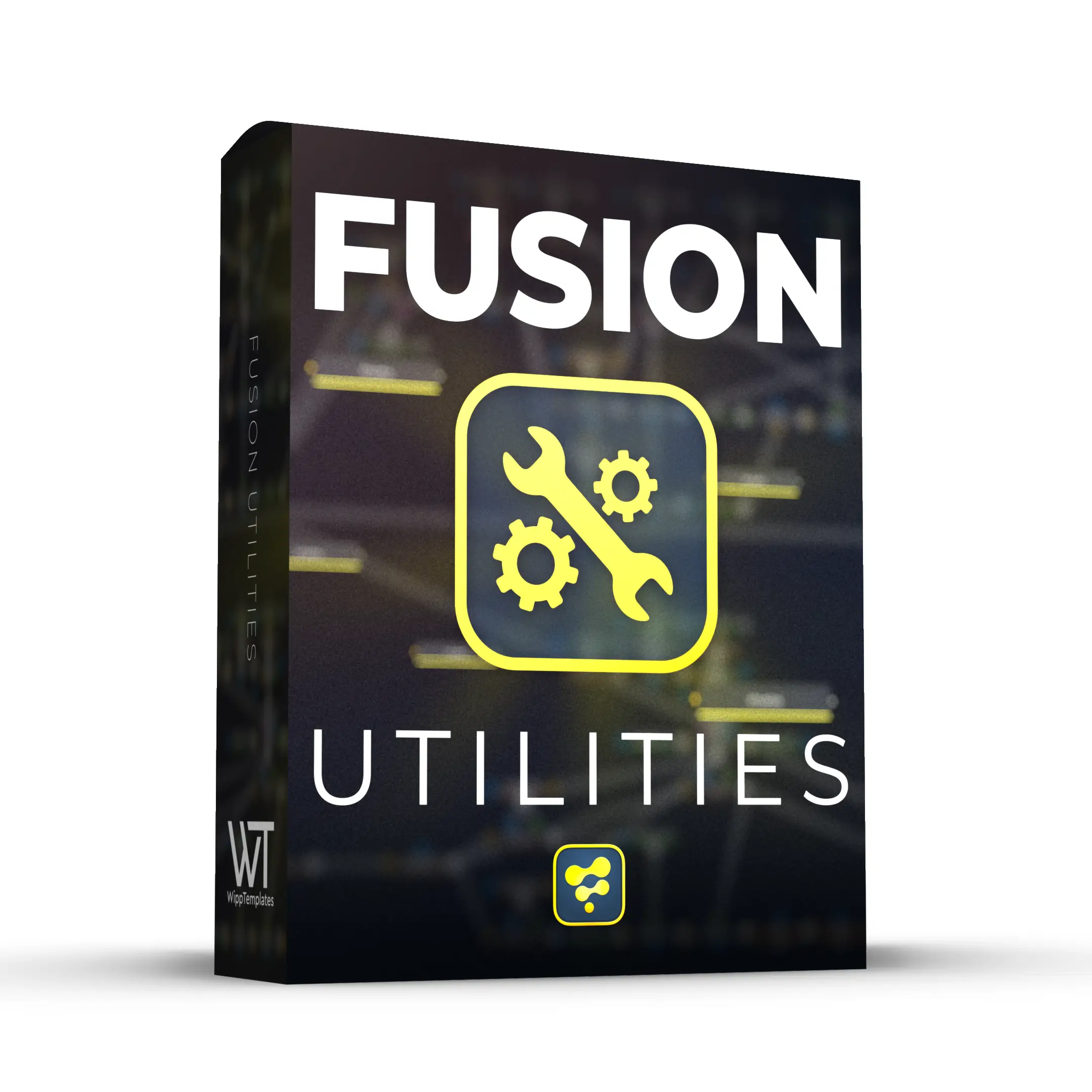
Original price was: $39.99.$29.99Current price is: $29.99.
A collection of powerful Fusion macros designed to save time while giving you full creative control over your comps! Instead of building a light wrap effect every time, just add in the macro! Plus, each macro is saved as a group so you have full customization!
Yes! Click here to watch them! Each tutorial has a short 1-3 minute tutorial where I explain how to use the tool and how I built it!
To install Fusion Utilities simply place the files into your Fusion Macros folder! This process is extremely easy and I include a step by step tutorial with the download!
Yes! When you purchase Fusion Utilities you get unlimited seats for one user! This means you can have it on your desktop and laptop with no issues!
Fusion Utilities is built to be a great time saver and learning opportunity. This makes it perfect for beginners who want to edit faster and learn more about Fusion in the process! Check out all of the tutorials to learn how the tools work and how I built them!
The tools in Fusion Utilities are extremely easy to use and save a bunch of time, but they also allow full control and customization if you want to add nodes, remove nodes, or something else entirely. This makes it the perfect toolkit to add to your workflow!
These tools are built to be as fast as possible! While I can't gurantee realtime playback for each of the tools on every system, the tools are just as fast, if not faster, than building the same effect for yourself!
This all depends on which effects you use most often. The Chromatic Aberration effect is easier to setup yourself than the Light Wrap effect. No matter the complexity of the effect, each one of the tools in Fusion Utilities is ready to go in a few seconds! In addition to that, all of the most commonly used controls are organized in the Inspector meaning you don't need to go digging through countless nodes and menus to make a simple modification!
Nope! That's the beauty of this pack, it is 100% made in Fusion! This means the tools will just work and you can easily adapt them to fit into your workflow!
While these tools are designed for the Fusion page nothing is stopping you from using an adjustment clip to apply them to media on the edit page. But in order to add in the tools, you will need to use the Fusion page.